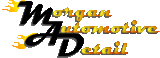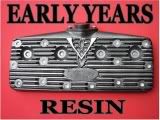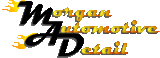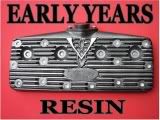|
|
Post by martinigold on Nov 19, 2007 4:34:36 GMT -5
G'day from sunny downunder! 8-)Am having trouble working out how to downlowd some pictures of a couple of projects.Any help would be appreciated,kind regards Matty. ;D
|
|
|
|
Post by The Mad Modeller on Nov 19, 2007 17:18:54 GMT -5
You have to have the pics hosted on a site. I prefer Photobucket. Go to www.photobucket.com and oipen an account. Easy to use. |
|
|
|
Post by martinigold on Nov 20, 2007 3:25:16 GMT -5
Thanks for the advice. Have started an account and hopefully will have some pictures up in a few days kind regards, Matty. ;D
|
|
frickenhammer
Newbie
 too many ideas not enough time nor money
too many ideas not enough time nor money
Posts: 23
|
Post by frickenhammer on Jan 1, 2008 1:13:21 GMT -5
Matty, Welcome to Mad Modeler Once you upload your pics into photobucket its a breeze. Log into mad Modeler, go to the section you`ll be posting in, starta new thread, then minimize the website Go into your photobucket choose your pics 1 at a time Under each of your pics are 4 HTML codes you need to copy the 4th code at the very bottom Copy the code minimize your photobucket maximize Mad Modeler and paste the HTML for your picture in the message area like this   You have to give each HTML picture code its own lines like above You can`t jumble them together I hope this was easy for you to understand I get carried away sometimes "helping" Any questions please contact me direct George |
|
|
|
Post by Honest Charlie on Mar 17, 2008 21:13:18 GMT -5
From Photobucket:  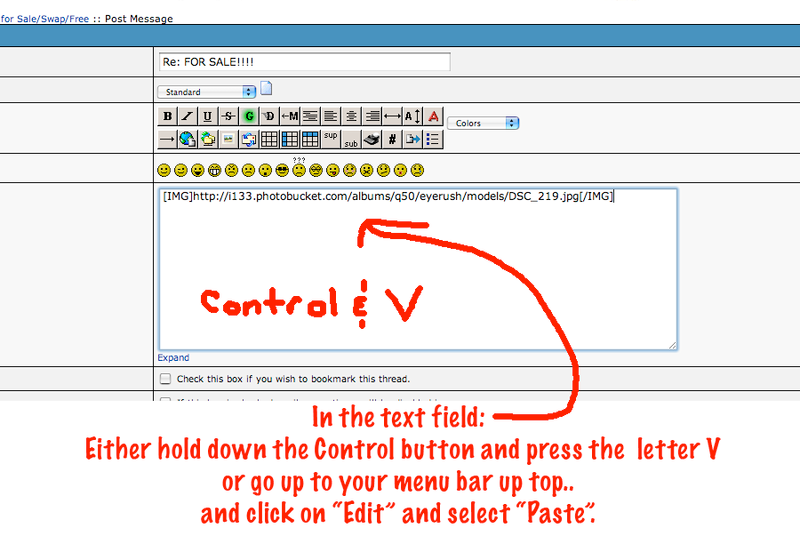 From anywhere else on the web with an image address... that would be the http:// followed by a www. and then whatever the name of the image is and the file type. jpg, png, gif etc... this WILL NOT WORK from your desktop. The image must be on a server somewhere... but simply add the correct image brackets directly before and after the address...  This will be done automatically for you if you click the "picture" button...(4th from the left on the bottom of the second row) in the "add tags" area of the reply box. Clicking the button will give you the open and close IMG tags in the text field... simply insert your cursor inbetween them and paste your image address (URL). 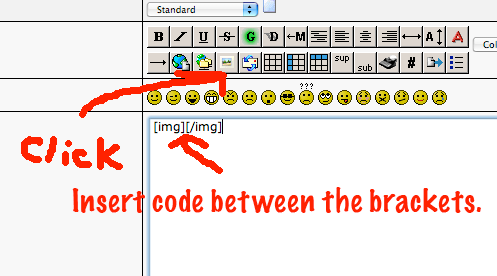 |
|