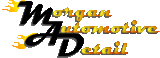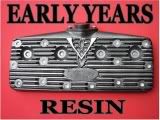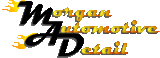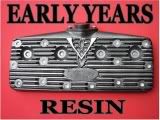|
|
Post by Nacho Z on Feb 1, 2008 19:38:29 GMT -5
Sure could use some help here. What is the best way to get the plate you made on the ACME site to your model?  Mostly talking about sizing and printing. I did not see a place to size it on their website. Do you save it in a program on your computer and then size & print it there? Don't know if this matters, my son is going to do it on his Apple...I'm out of colored ink. The sad thing is...I used to know how to do this  Thanks all!! |
|
|
|
Post by wayfastwhiteboy on Feb 1, 2008 23:55:44 GMT -5
I just right clicked it (the plate) then clicked "save". Then go into your pictures thru the "Start" menu on your computer, find the plate, right click it and go down to "open with" and click paint. you can resize it there by going to "Image" then "Stretch/Skew".
Hope that wasn't too complicated, cause I kinda confused myself a couple times while typing it.
Might be a little different on an Apple though. I'm not sure.
|
|
|
|
Post by Nacho Z on Feb 2, 2008 11:14:56 GMT -5
Thanks for the help WFWB  |
|
|
|
Post by The Mad Modeller on Feb 2, 2008 23:37:15 GMT -5
Did you get it figured out John?
|
|
|
|
Post by wayfastwhiteboy on Feb 3, 2008 0:13:25 GMT -5
No problem, John. Glad to help.
|
|
|
|
Post by Nacho Z on Feb 3, 2008 10:48:42 GMT -5
Did you get it figured out John? Yes Bobby. My son has already printed it and it will go on the car today. He also made several "NACHO-Z" plates for me. I had read to make them 1/4" x 1/2". This might not be exact but it fit my photo-etch plate frame. |
|
|
|
Post by coopdad on Feb 3, 2008 10:50:10 GMT -5
On a mac you can do it a couple ways...
After making the plate you can drag it to your computer's hard driver to save it. Then print it from there (at a reduced size).
Or most browsers will allow you to open the photo in a new window. Hold the option key and then click on the plate. A dialog box will open up with an option to Open in new window (or save to your desktop). Once in a new window you can print right from your browser at a percent that makes it "model-sized"
To get the percent you can print it out at 100% and do the math or trial and error (print it at say 50% and see how close it is to the right size... too large, make the % less than 50. and so on.)
Hope this helps,
John
|
|
|
|
Post by jeryd on Feb 6, 2008 19:48:58 GMT -5
i have never tried this before, but i went and looked, pretty neat, i had wondered how ya did it, now i just gotta find a printer! lol!
|
|